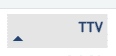Traffic Sources
Affiliate partners only
This report is not available to merchant partners.
The Traffic Sources page provides affiliate partners with data about the sources of traffic for their integrations. Partners can easily track their website traffic to optimize their integration performance.
Records are generated when visitors land on a platform such as musement.com or a white label solution. Visitors may reach these platforms via referral links or widgets.
Filters
The Traffic Sources page contains multiple filters which can be used to focus on relevant integration data.
Date
By default the page shows data for the last 30 days.
To filter by a date range, select Specific date range. In the resulting fields, insert the desired start and end dates.
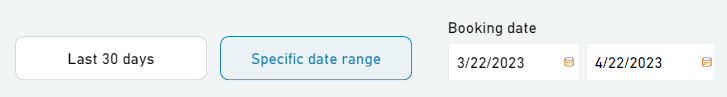
To return to the default filter, select Last 30 days.
Source
The Source filter lets you select the original source of the traffic, such as a touch point or site redirection. This filter corresponds to:
- Email widget's
utm_sourceparameter - Redirect widget's
data-utm-sourceattribute - White label solution's
utm_sourceparameter
Medium
The Medium filter lets you select how the traffic arrived, for example via newsletter or link. This filter corresponds to:
- Email widget's
utm_mediumparameter - Redirect widget's
data-utm-mediumattribute - White label solution's
utm_mediumparameter
Campaign
The Campaign filter lets you select traffic by an identifier, such as the name of a promotion or a related product. This filter corresponds to:
- Email widget's
utm_campaignattribute - Redirect widget's
data-utm-campaignattribute - White label solution's
utm_campaignparameter
Sources breakdown table
The Sources breakdown table displays the integration source data.
Filters
The table automatically updates based on the active filters at the top of the page.
Columns
The report has data granularity by source, medium, and campaign. Every column highlights a specific metric:
- Source
- Original source of the traffic (if available)
- Medium
- How the traffic arrived (if available)
- Campaign
- Traffic identifier (if available)
- TTV (total transacted value)
- Total revenue (in euro) generated from orders created via your integrations
- Sessions
- Total number of visits to any platform
- Users
- Total number of visitors who landed on any platform
- Orders
- Total number of orders on any platform
- Conversion Rate
- Percentage of users who made a booking, calculated by dividing the total number of orders by the total number of users
Sorting columns
By default, the table rows are sorted by date, from most recent to least recent. Select a column to sort results by that column's values.
The first selection will sort from highest to lowest values, noted by a downward triangle:
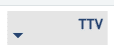
Selecting a column a second time will sort from lowest to highest values, noted by an upward triangle: