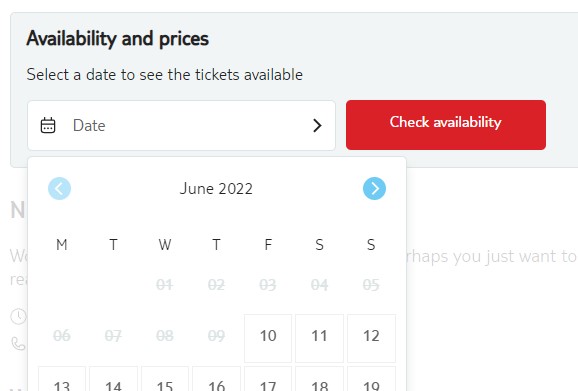You can filter activities in a destination to those which are available during a specified date range.
Filtering by travel dates requires two parameters:
msm_int_from_date: arrival datemsm_int_to_date: departure date
Both parameters expect the yyyy-mm-dd format and must not be URL encoded. We strongly recommend using these parameters with a destination parameter.
Partners are encouraged to transition to the preferred YYYY-MM-DD format as support for the previous format <nobr>(YYYY/MM/DD) will be discontinued in 2026.
Resulting destination activities will be available for at least one of the dates in the specified date range. If no activities are available during that period, the page will not contain any activities.
The example below directs users to London's destination page, displaying activities available between 10 June and 28 June 2022:
{baseUrl}?msm_int_destination_name=London&msm_int_from_date=2022-06-10&msm_int_to_date=2022-06-28Users who choose a valid activity will find that dates earlier than the specified arrival date are automatically disabled in the Availability and prices section: